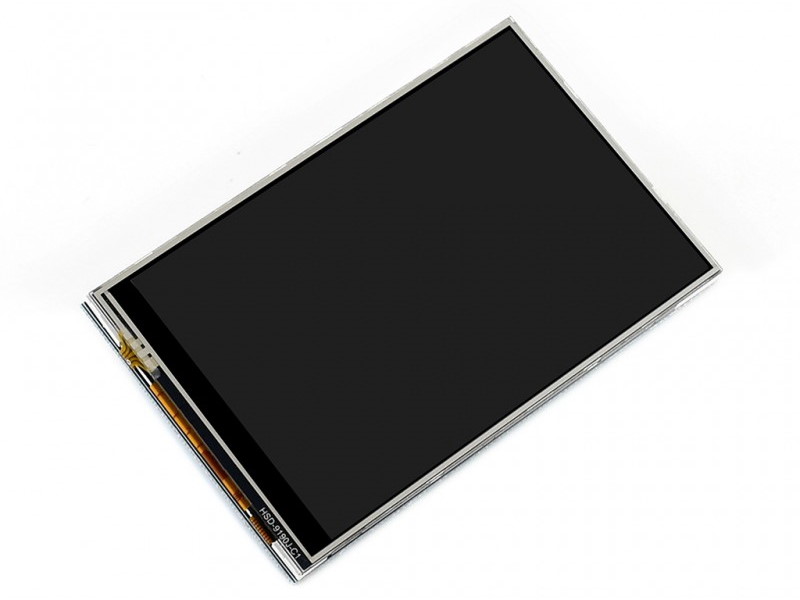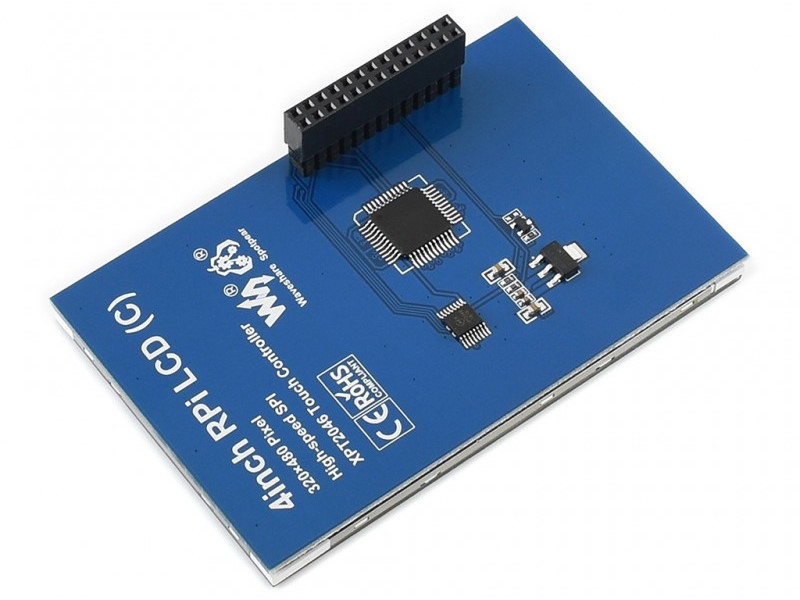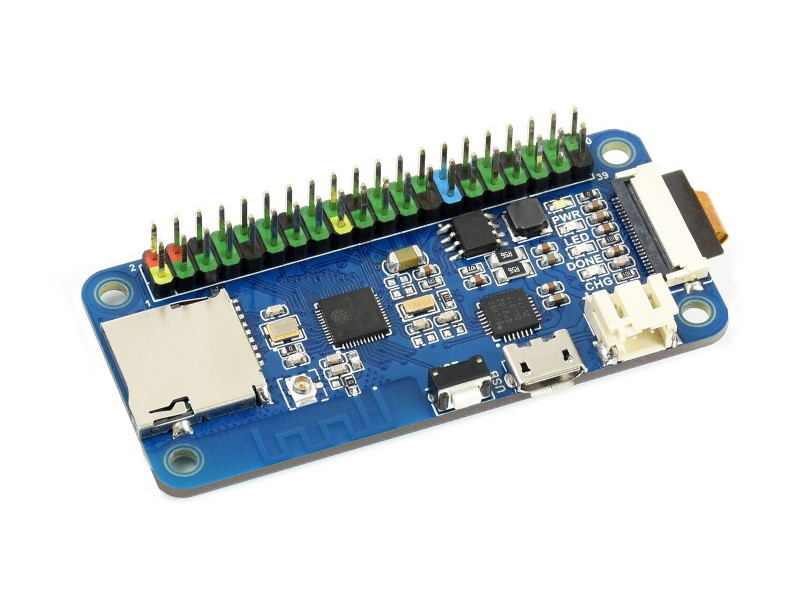Waveshare RPi LCD (Rev C)~
Models~
The Waveshare RPi LCD (Rev C) display comes in 3.5" and 4.0" sizes:
| Model | 3.5inch (Rev C) | 4.0inch (Rev C) |
|---|---|---|
| SKU | 15811 | 16099 |
| Resolution | 480x320 | 480x320 |
| TFT controller | ILI9486 | ST7796 |
| Interface | SPI | SPI |
| Touchscreen | Resistive | Resistive |
| Touch controller | XPT2046 | XPT2046 |
| Screen dimming | ||
Backlight Control~
By default the display is always on. To enable backlight dimming, you can connect the pads marked by the red arrow using a 0R resistor or a direct solder connection:
Attention (*)
The WaveShare 3.5" RPi LCD Revision C (SKU 15811) and WaveShare 4.0" RPi LCD Revision C (SKU 16099) have the solder jumper on the back to enable PWM backlight dimming. Most revisions of this board do not have this feature!
Development Boards~
ESP32 One~
The Waveshare ESP32 One development board has the same form factor as the Raspberry Pi Zero, inluding a 40 pin GPIO header. The ESP32 One is plug-and-play compatible with the Waveshare RPi LCD (Rev C) 3.5" and 4".
This board has 4 MB flash and 8 MB PSRAM.
Gallery~
Pin Configuration~
| LCD Pin | Function | ESP32 Pin | Config Name | Display Pin |
|---|---|---|---|---|
| 1 | Module Power 3.3V | 3.3V | 3.3V | |
| 2 | Module Power 5v | 5V | 5V | |
| 3 | Not connected | N/C | ||
| 4 | 5V | |||
| 5-10 | Not connected | N/C | ||
| 11 | Touch Interrupt | N/C | TOUCH_IRQ | TP_IRQ |
| 12 (*) | LED Backlight PWM | GPIO26 | TFT_BCKL | LCD_LED |
| 13 | Not connected | N/C | ||
| 14 | Module Ground | GND | GND | |
| 15-16 | Not connected | N/C | ||
| 17 | Module Power | 3.3V | 3.3V | |
| 18 | Data Command control pin | GPIO4 | TFT_DC | LCD_RS |
| 19 | SPI Master Out Slave In | GPIO13 | TFT_MOSI | LCD/SI/TP_SI |
| 20 | Not connected | N/C | ||
| 21 | Touch Panel Slave Out | GPIO12 | TFT_MISO | TP_SO |
| 22 | LCD Reset pin | GPIO32 | TFT_RST | RST |
| 23 | SPI Clock | GPIO14 | TFT_SCLK | LCD_SCK/TP_SCK |
| 24 | Chip select control pin | GPIO5 | TFT_CS | LCD_CS |
| 25 | Module Ground | GND | GND | |
| 26 | Touch Chip Select | GPIO22 | TOUCH_CS | TP_CS |
SPI MISO, MOSI and SCLK are shared between the touch controller and the LCD controller.
You can also use jumper wires to connect the display to any ESP32 development board:
6 GPIOs are required to drive the SPI display. One additional GPIO is needed for the XPT2046 touch sensor and one extra GPIO for backlight dimming. Including the VCC and GND pins, a total of 13 connections need to be made to the MCU.
LCD Configuration~
The lcd_config.ini file specifies the different properties of the display, except for the actual pin configuration:
1 2 3 4 5 6 7 8 9 10 11 | |
HASP build_flags~
Specify the LCD Configuration to use and define the GPIOs in the environment build flags:
1 2 3 4 5 6 7 8 9 10 11 12 13 14 | |