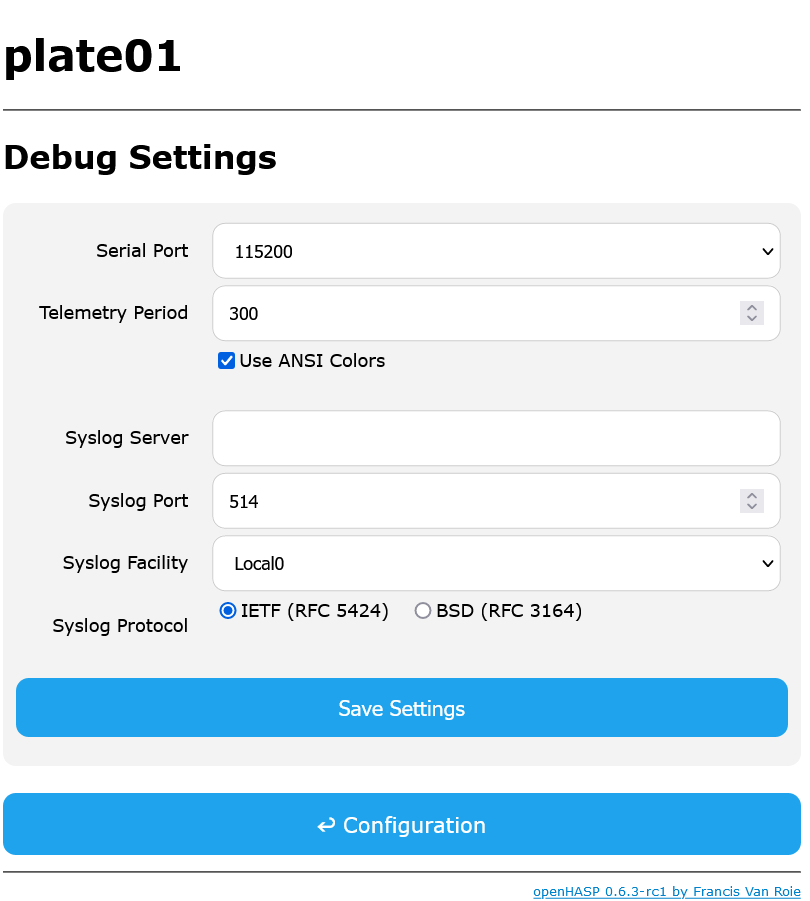Debug Settings~
openHASP logs valuable information during its operation to the serial port, telnet console or syslog server. Use these settings to configure the debug output.
Settings~
Serial Port~
Set the baudrate to use for the serial logging and console.
Telemetry Period~
This is the interval in seconds with which openHASP will send automatic statusupdate messages to the state/statusupdate topic.
Syslog Server~
Specify the hostname or IP address of the syslog server.
Syslog Port~
Specify the port of the syslog server.
Syslog Protocol~
Select the protocol used by your syslog backend.
Click 'Save Settings' to save your settings to the device. A restart is required to make the settings active. Navigate back to the Main Menu and click Restart to activate the settings.
Last update:
2023-12-09