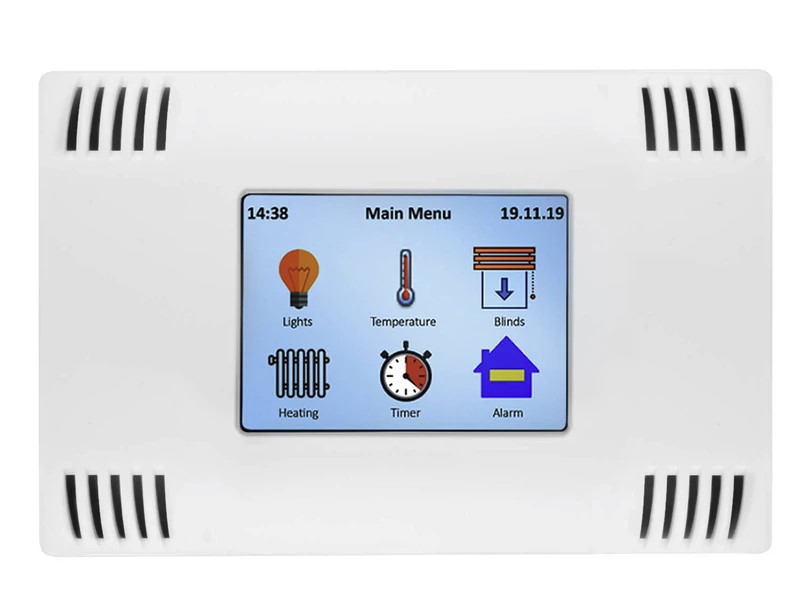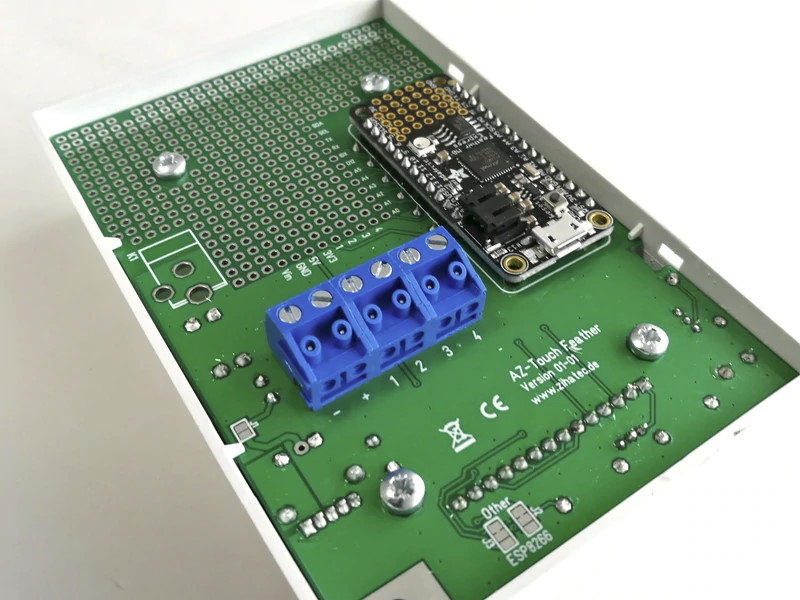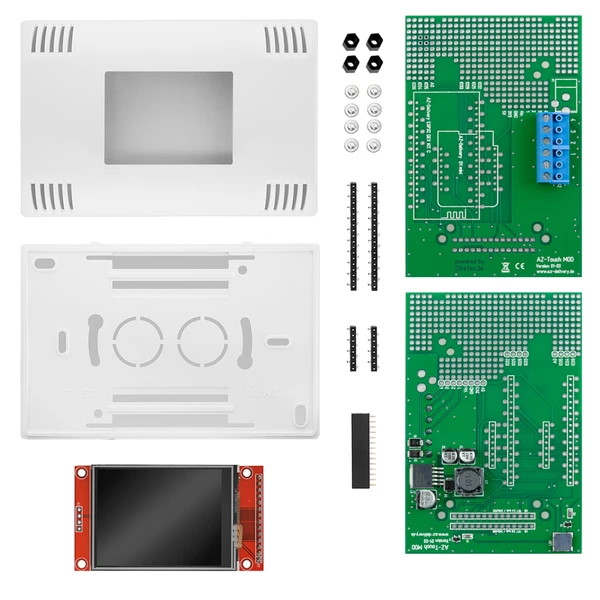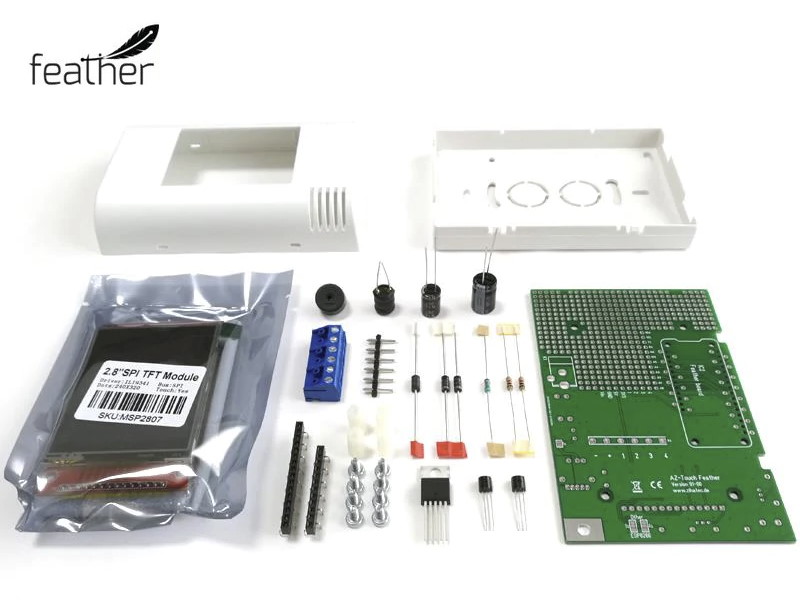AZ-Touch~
AZ-Touch MOD~
The AZ-Touch MOD for ESP32 comes as kit with a touchscreen, wall enclosure, PCB and pinheaders. It includes either a 2.4" or 2.8" ILI9341 display with a XPT2046 resistive touchscreen controller.
The PCB is pre-soldered except for the pinheaders, so some soldering is required.
| Pros | Cons |
|---|---|
| Versatile PCB options | Bulky enclosure |
| Limited soldering required | Resistive touchpanel |
| Choice of several ESP32 MCUs | |
| 9 to 35V DC-DC power input | |
| Breadboard area |
AZ-Touch MOD 2.4" AZ-Touch MOD 2.8"
ESP32 dev boards~
The AZ-Touch MOD PCB kit does not come with an MCU and needs to be purchased separately. The PCB is designed to be compatible with serveral development boards.
There are two ESP32 footprint options for soldering headers onto the PCB:
- ESP32-DevKitC footprint with
2x19pins - Wemos D1 mini footprint with
2x8pins
The ESP32-DevKitC option is prefered because you can use more pins from the ESP32.
| Board | ESP32-DevKitC-V4 | ESP32-DevKitC-VE |
|---|---|---|
| MCU | ESP32-WROOM | ESP32-WROVER |
| Flash | 4 MB | 8 MB |
| PSram | No | 8 MB |
| Buy | Buy |
Documentation~
Schematics Datasheet Assembly Guide
Product Video~
AZ-Touch Feather~
The AZ-Touch Feather also uses a 2.8" TFT display but the footprint on the PCB is only suitable for the Adafruit Feather family of MCUs. This AZ-Touch Feather kit can also be used to run openHASP with the HUZZAH32 or SparkFun Thing Plus ESP32-WROOM development boards.
Unlike the AZ-Touch MOD, the AZ-Touch Feather is a self-solder kit! You have to solder all components to the PCB yourself. For this reason the AZ-Touch MOD is recommended over the AZ-Touch Feather.
| Pros | Cons |
|---|---|
| Versatile PCB options | All components need soldering |
| Choice of several ESP32 MCUs | Bulky enclosure |
| 9 to 35V DC-DC power input | Resistive touchpanel |
| Breadboard area |
Feather dev boards~
We do not offer pre-built binaries for the AZ-Touch Feather yet but these dev boards should work:
| Board | HUZZAH32 | SparkFun Thing Plus |
|---|---|---|
| MCU | ESP32-WROOM | ESP32-WROOM |
| Flash | 4 MB | 16 MB |
| PSram | No | No |
| Buy | Buy |
Documentation~
Schematics Datasheet Assembly Guide
Backlight Control~
GPIO15 of the ESP32 is used for PWM dimming of the AZ-Touch MOD display.
GPIO13 of the ESP32 is used for PWM dimming of the AZ-Touch Feather display.
Enclosure~
Each AZ-Touch kit comes with a nice wall mounting enclosure for the 2.4" or 2.8" touchscreen. It enables you to mount your project permanently in your living room, corridor or other exposed places.
The AZ-Touch MOD PCB comes partly assembled with only the pin headers requiring some minimal soldering skills. The AZ-Touch Feather contains loose components that you need to solder to the PCB yourself using the Assembly Guide.
The wall mounted enclosure measures 120mm x 80mm x 35mm (W x H x D).
Flashing~
The ESP32 can be flashed over USB like any ESP32 development board.