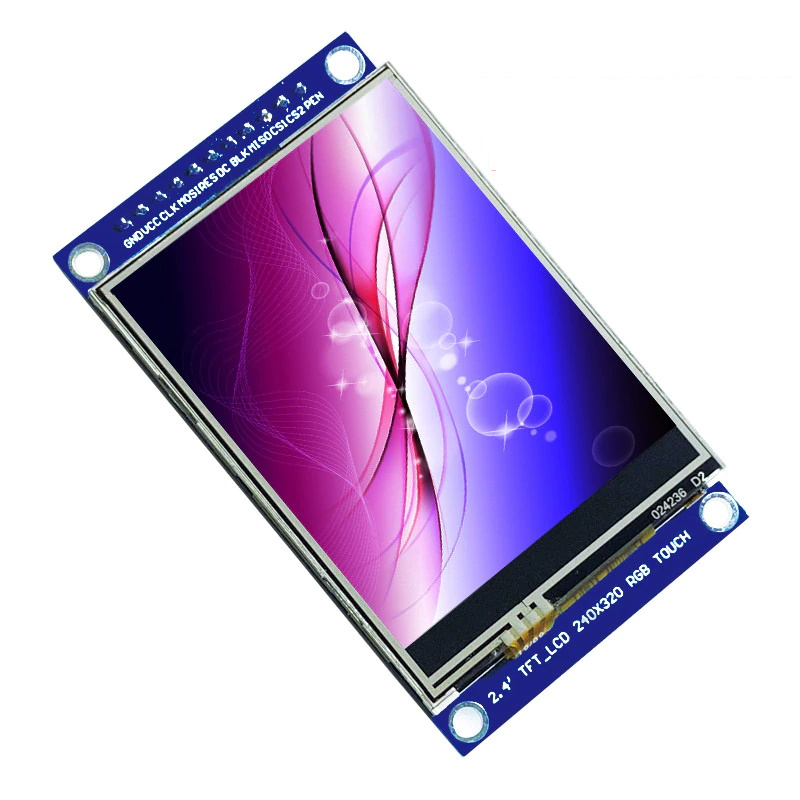ILI9341 IPS Panel
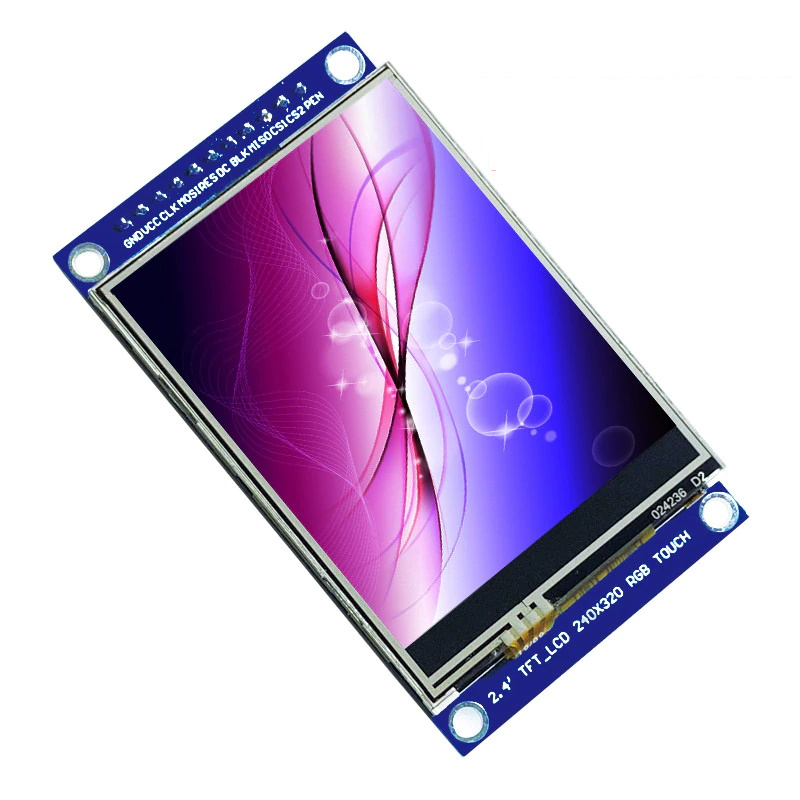
A 240x320 IPS TFT display with an ILI9341 controller and XPT2046 touch controller.
Improvement over TN versions of the display with amazing view angles.
Pin Configuration
| Pin |
Function |
ESP32 Pin |
Config Name |
Display Pin |
| 1 |
Module Ground |
GND |
|
GND |
| 2 |
Module Power 3.3v |
3V3 |
|
VCC |
| 3 |
SPI Clock |
GPIO18 |
TFT_SCLK |
CLK |
| 4 |
Data Input |
GPIO23 |
TFT_MOSI |
MOSI |
| 5 |
LCD Reset line |
GPIO15 |
TFT_RST |
RES |
| 6 |
Data Command control |
GPIO5 |
TFT_DC |
DC |
| 7 |
Backlight |
GPIO21 |
TFT_BCKL |
BLK |
| 8 |
Data Output |
GPIO19 |
TFT_MISO |
MISO |
| 9 |
Chip Select |
GPIO26 |
TFT_CS |
CS1 |
| 10 |
Touch Select |
GPIO17 |
TOUCH_CS |
CS2 |
| 11 |
Touch Interrupt |
|
|
|
SPI MISO, MOSI and SCLK are shared between the touch controller and the LCD controller.
Custom build
Define a custom environment in platformio_override.ini and add a new esp32_ili9341_spi entry under extra_default_envs =
If you've wired pins differently, change the values below.
1
2
3
4
5
6
7
8
9
10
11
12
13
14
15
16
17
18
19
20
21
22
23
24
25
26
27
28
29
30
31
32
33
34
35
36
37
38
39
40
41
42
43
44
45
46 | ;-- ILI9341 SPI version ------------------------
[env:esp32_ili9341_spi]
platform = espressif32
platform_packages = framework-arduinoespressif32
framework = arduino
board = esp32dev
monitor_port = COM4
upload_port = ${env:esp32_ili9341_spi.monitor_port}
monitor_filters = esp32_exception_decoder
board_build.partitions = user_setups/esp32_partition_app1300k_spiffs1216k.csv
build_flags =
${env.build_flags}
${esp32.build_flags}
-D ILI9341_DRIVER=1
-D TFT_WIDTH=240
-D TFT_HEIGHT=320
-D TFT_ROTATION=0 ; see TFT_ROTATION values
-D INVERT_COLORS=1 ; to fix colors
-D SPI_FREQUENCY=60000000
-D SPI_TOUCH_FREQUENCY=2500000
-D SPI_READ_FREQUENCY=20000000
-D USER_SETUP_LOADED=1
-D TOUCH_DRIVER=2046 ; XPT2046 Resistive SPI touch panel driver
-D SUPPORT_TRANSACTIONS
${esp32.vspi} ; Use VSPI hardware SPI bus:
; TFT_MISO=19 | TFT_MOSI=23 | TFT_SCLK=18
; MISO = 8 | MOSI = 4 | CLK = 3
; wiring recommendations, change pins according to your wiring
-D TFT_DC=5 ; DC, lcd pin 3
-D TFT_RST=15 ; RES, lcd pin 5
-D TFT_BCKL=-1 ; BLK, lcd pin 7 (configurable via web UI (e.g. 21))
-D TFT_CS=26 ; CS1, lcd pin 9
-D TOUCH_CS=17 ; CS2, lcd pin 10
lib_deps =
${env.lib_deps}
${esp32.lib_deps}
lib_ignore =
${env.lib_ignore}
${esp32.lib_ignore}
extra_scripts =
${env.extra_scripts}
${esp32.extra_scripts}
|
Last update:
2022-06-04